Getting Things Done – Part 1
Are you a naturally productive person? Do you finish each day with a sense of accomplishment, standing in a hero stance, while looking whimsically into the distance. Don’t worry; neither do I. What I have managed is find a way to help organise my daily tasks and actions. It may sound trivial but this simple act helps me focus and plan my days and set goals for weeks, months or years ahead. And it’s all thanks to GTD. No; it’s not a caffeine-based energy drink.

Anyone that read my What motivates you? post will know that I’m not the most naturally organised person and that I used to spend my time drowning in an inbox of emails with an over-arching sense of dread that I’d forgotten to do something.
During one of these bouts of anti-productivity, my wife Deena (who also works from home) had joined an online seminar sponsored by her company. I stood over her shoulder, with a coffee in hand, eavesdropping on what this presenter had to say. After twenty minutes of eavesdropping – with a now cold coffee, my eyes were opened to the world of GTD Productivity.
GTD has been around for over two decades and was originally published in 2001 by productivity consultant David Allen. The main concept of GTD is how to tackle and organise actionable items within in our life. Be that working or personal. It also highlights that the human brain is also not very good at retaining everything all at once and how the simple process of creating lists can help alleviate the brain from this mental juggling of memorising and allow it to focus more.
If you like the sound of these principles and want to learn more, then I highly recommend getting David’s book Getting Things Done: The Art of Stress-Free Productivity in paper, digital or audio format.
Let us start with the 5 stages of actionable items life: –
- Collect
In life we collect actions in different means. At home we may have a letter to pay a bill or an IM from a friend asking for a favour. At work we collect actions in similar ways like phone call, IM, emails or faxes (if you’re really old school).
- Process
Once collected we process what we need to do with it. Is it for me to action? How long will it take, is it urgent, etc….
- Organise
Next, we need to organise and priorities the action with all of our other actions.
- Plan
Set a time and date to do the action or plan out sub-tasks if it is a large action.
- Do
We roll our sleeves up and complete the task.
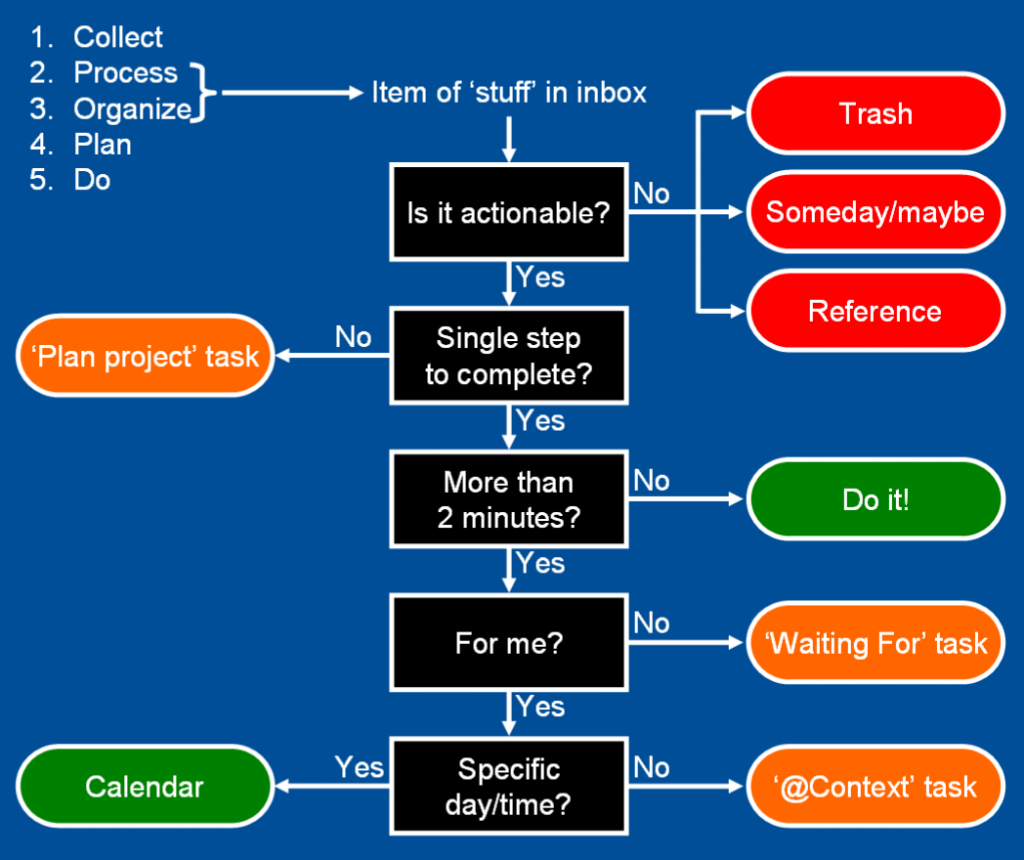
The humble life of an email
Using an e-mail inbox as our collection source, let us look closer at the process and organise stages by following this flow diagram.
Is the email actionable?
On opening reading an emails content, you can determine if the email contains an action or not. If the answer is no, like for spam or a general update digests, then you simply decide to either delete or archive it for future reference. Simple!
Someday
As for actionable emails, some will 100% need you to action as it’s your job, while others maybe down to personal preference. An example of this would be an invite to enrol into some optional training. If you cannot decide if you want to do this, then you can always put this action on ice for now and mark it as a someday/maybe action. This list of someday/maybe items should then be periodically reviewed.
Is the action for me?
As part of your role it may be important for you to track tasks assigned to other people (colleagues or third-parties). If this is the case then the act of tracking is in itself an action. Therefore it is really helpful to flag these emails and keep them on your radar by reviewing periodically.
It is for me!
For any email requiring actions, you need to evaluate the scale of what is being asked.
Does this action need project Planning?
Some actions received are obviously time consuming and complex, while other are not obvious. you should ask yourself if the task can be complete in a single step. If it cannot then planning is required and the email should be flagged as such, while you move on to the next email. You will come back to the action of planning it out later.
Will the task take more than 2 minutes to complete?
Now we are left with single step tasks, I.E. respond with some information, call someone, etc…
The 2-minute rule is the golden rule that makes this GTD process so effective. If you can complete the action set out within the email in two minutes, then great! Get to it! Reply to that mail and mentally tick that off your list. However, be realistic on how long a simple task may actually take. A phone call response may seem like a 2-minute job, but depending on who you are calling, it could end up being a 30-minutes phone call. If this sounds likely then move on to the next question in the workflow. Just remember that your current focus is to get through all items in your inbox.
Scheduling
Next, you check if this action is for a specific time and date. We get actions like this all the time in the form of meeting invites that are automatically added to your calendar. Aside from meetings, If someone is asking for some action to be completed at a specific date and time then make sure you add actions into your calendar as well.
All remaining (non-scheduled actions) will need to be flagged, organised and prioritised with all your other actionable items.
Inbox Zero

At the end of this process you should have an inbox with no email. Inbox Zero – the utopia of email productivity.
This is not to say you have no work to be done. But you will now have a filtered list of actionable emails to focus on and a fresh space for new email to be collected and processed.
In the next blog I will show how to implement this method into your Outlook inbox.

Leave a Reply